Our discovery system is the modern alternative to the classic OPAC. Based on search engine technology, it enables a different way of searching for literature. Access to the user account and to ordering scans via campus delivery service are integrated.
Click here to access the discovery system
The entire holdings of the University Library (all locations included) are available for the standard search.
A results list can also be extended to “Common libraries” with the facet “Library” → “Area” (reload with the ‘Activate’ button).
This then includes licence-free e-media (OpenAccess) as well as the media holdings of over 400 libraries in the GBV Common Library Network. Where applicable, there is full-text access for external media. It is also possible to initiate interlibrary loans. The Discovery index also contains more than 57 million printed articles and more than 34 million electronic resources (e-books, e-journals, e-articles).
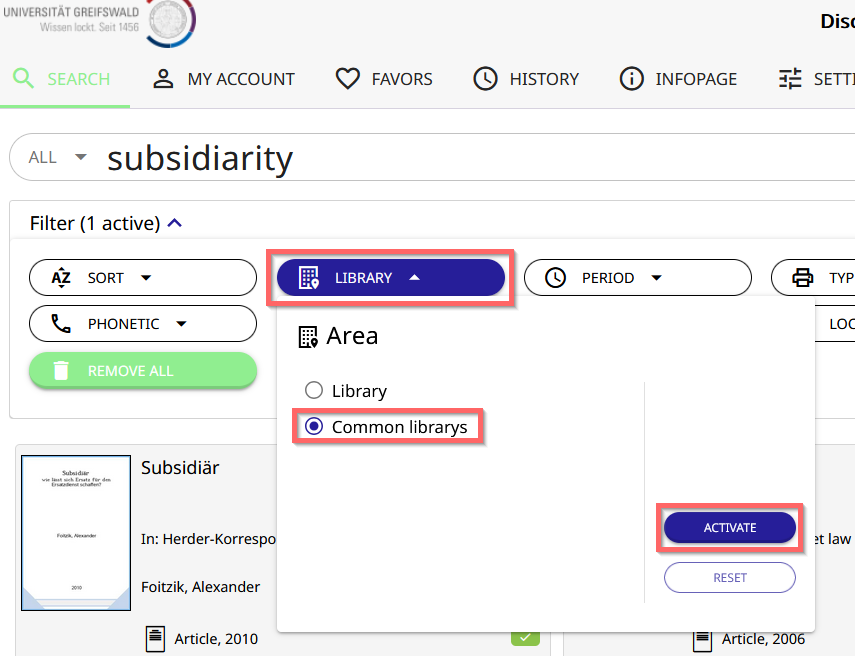
Facets for restricting large result lists to keywords, publication periods, media types, languages, printed or electronic publications, etc. are offered depending on the context of their occurrence in the respective search results.
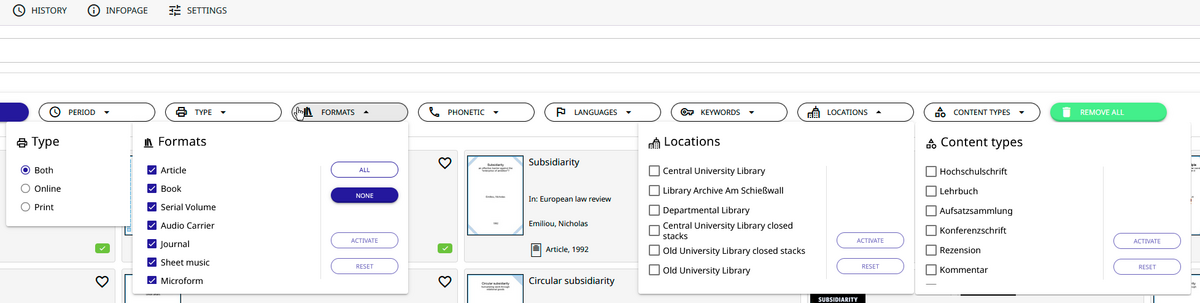
With search categories, you can predefine your search words in the input line as "Person", "Signature" or “Title”. Otherwise, the search across all categories of the title data is preset with "All".
Confirm search queries by clicking on the search button. The terms entered are searched for simultaneously in all fields of the title description (person, title, keyword etc.). By deafult, the search results are sorted according to relevance ranking for the highest possible match between the search query and the available data.
Search commands for a combined search term entry
For searching licence-free online media only (combined with a keyword)
openaccess(true) subject(international law)
Otherwise, the following search commands can be used in the search input line (structure search command with colon, resp. with brackets)
Author or editor name
author:Snyder timothy
Title
title(Introduction to Physical Chemistry)
Systematics (RVK)
topic:MD 6400
Publishers
publisher:Palgrave
Collections of licenced e-media
collection:Springer
ISBN
isn:978-3-407-25876-2
Following the same structure
year:2022
subject(international law)
keyword:(Realism in literature)
signature(610/AK 39580 L716)
Several consecutive search terms with spaces are executed as two conditions that apply together (AND).
